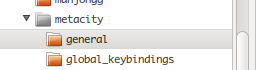 Start a terminal and enter the command gconf-editor. On the left, choose apps, metacity, and general.
Start a terminal and enter the command gconf-editor. On the left, choose apps, metacity, and general.Find the entry for button_layout and change it from "close,minimize,maximize:" to "menu:minimize,maximize,close" without the quotes.
The change takes effect immediately so simply close the window, from the upper right corner.

No comments:
Post a Comment